4-Minute Read
There’s a common misconception that every Power Optimizer in a PV system must be identical. If it’s a new system, it’s certainly simpler to design and install with a common unit, however occasionally we are asked about installing a mix of types within a single system, or expanding a string, and situations may arise where a single Power Optimizer needs to be replaced. In all of these cases, as long as you check the specifications and stick to the rules defined by SolarEdge, mixing Power Optimizers is indeed possible.
Guidelines
SolarEdge provides two separate technical guidance notes for mixing Power Optimizers within residential and commercial installations. These should always be referred to for up-to-date information, but the headlines are:
- If you add Power Optimizers within the same string, they either need to be of the same type, or they need to be compatible.
- Where Power Optimizers are not compatible, you can still use different series and models within the same system, they just need to be within a separate string, providing, of course, you maintain compatibility within that string.
By a ‘string’, we’re referring to a series of Power Optimizers that are connected using their output cables.
Using Compatible Power Optimizers
Within their guidance notes, SolarEdge publishes a series of tables to show compatibility between the products for both commercial and residential Power Optimizers.
As PV technology advances and module sizes and capacities increase, SolarEdge will continue to respond to the market with new Power Optimizers. Always refer to the latest compatibility information available on the SolarEdge website to ensure you're working with up-to-date data.

P-Series & S-Series
To mix compatible P-Series and S-Series Power Optimizers, you need to link them with an extension cable. It may sound obvious but it’s also important to remember that the enhanced, Sense Connect features of the S-Series that will only work on the S-Series Power Optimizers.
The S-Series is SolarEdge’s latest generation of Power Optimizers. In addition to the safety, optimisation and module-level monitoring benefits of SolarEdge Power Optimizers, they employ ‘Sense Connect’, a patented technology designed to detect abnormal temperature events in the connectors before they can become electric arcs. This added level of safety also adds longevity to components.
Replacing a Power Optimizer in an Existing System
Once you have confirmed that the new Power Optimizer is compatible with the existing Power Optimizers within the string, you still need to check the other components within the system.Solar PV Module Compatibility

Remember to check that the existing solar panel is compatible with the replacement Power Optimizer in terms of power, voltage and current. This must be verified in SolarEdge Designer. It’s important to confirm that the solar PV module’s Voc (at minimum ambient temperature) does not exceed the Power Optimizer’s maximum input voltage. You’ll find this value on the Power Optimizer datasheet.
Inverter Compatibility
If you are replacing a P-Series Power Optimizer with an S-Series Power Optimizer, the inverter’s firmware must meet minimum version requirements. For commercial and residential inverters, specific firmware versions are necessary to maintain compatibility. The firmware requirements are detailed in the two technical notes from SolarEdge and depend on the type of inverter, i.e. the older type with an LCD screen and the current, SetApp-enabled inverters without a screen.
SetApp-enabled inverter: Current SolarEdge inverters do not require an LCD screen. They are activated and configured via a smartphone using the SetApp mobile application.
What about SolarEdge Smart Modules?
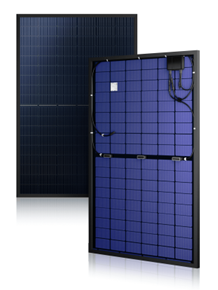
SolarEdge smart modules have a built-in Power Optimizer to streamline the installation process and reduce your time on site.
These modules come pre-fitted with either a P370 or a S440 Power Optimizer and these are compatible with each other.
Stick to the rules
The technical notes from SolarEdge are straightforward and comprehensive, with a set of compatibility tables to reference. But be warned; do your homework and stick to the guidance given. Using an incompatible configuration could potentially invalidate the warranty, so it's always best to double-check.
If you need further assistance, SolarEdge’s support team is available to help. You can contact them via the service centre, where you’ll also find a resource library along with firmware and warranty information.
Further Reading & Links
SolarEdge Technical Note – SolarEdge Residential Power Optimizer Inter-Compatibility
SolarEdge Technical Note – SolarEdge Commercial Power Optimizer Inter-Compatibility
*Please note: our round-up is based on the SolarEdge technical notes and is correct at the time of writing but does not include the complete set of instruction. Full and up-to-date guidance from SolarEdge, including compatibility tables, should always be followed when installing or retrofitting any SolarEdge products.

